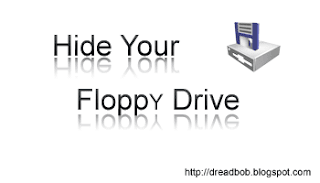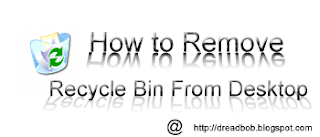They are calling him the
million dollar man.
Jason Calacanis recently revealed in his blog that he is on track to earn a million dollars from AdSense over the year ahead.
And if that number doesn’t wake you up and have you sitting on the edge of your seat, consider for a moment that he reached this level in less than a year. His company only started using AdSense in September 2004.
Calacanis runs Weblogs Inc., a network dedicated to creating trade weblogs across niche industries. And he’s quickly proven that AdSense is a credible advertising partner.
As their network has grown, so has their AdSense revenue. In January 2005 they earned an average of
$580 per day. In March it was
$737. In May it was
$1,585. One day in July, just before he made the blog entry referred to above, they earned $2,335. Remember that is just for one day. If they can take that daily average to
$2,740 they’ll be earning a rate of $1 million for a year. And Calacanis predicts that reaching daily earnings of
$3,000 or even
$5,000 is quite achievable.
That’s quite an achievement. Keep in mind that Calacanis has 103 bloggers on the payroll and nine staffers. Even so, many webmasters would give an arm or a leg to have even a third of that.
Google’s AdSense has been revolutionary. It has become firmly established as the darling of the online advertising industry. Although rumors are heard of major competitors launching a similar service, AdSense’s premier position seems secure for now.
Many webmasters are content with earning five to ten dollars from AdSense to cover the cost of web hosting. But many, unsurprising, have higher ambitions. At a popular WebmasterWorld forum, participants share tips and encouragement on reaching a goal of $300 per day from AdSense. So it is no wonder that Calacanis created quite a buzz when he made his million dollar blog entry.
Google have proven once again that they excel at designing innovative Internet services. If you are in the web industry and have not yet used AdSense, then perhaps you should try it out. Or if you are already using it, perhaps Calacanis’ impressive results will encourage you to track the performance of your AdSense units more closely, fine tune their positions and formats, and take your earnings to a new level.
Scott Adams is an internet entrepreneur, and earns a living by marketing affiliate programs on pay-per-click search engines, including Google’s AdSense. He explains the remarkable system he uses in his book, Affiliate Adventure, which is available at
http://www.AffiliateAdventure.com .
Article Source:
http://EzineArticles.com/?expert=Scott_J_Adams








.gif)