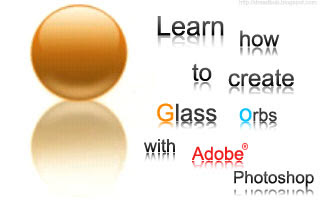Here are few Cool templates i found on Net, check them out.....
-------------------------------------------------------------------
Bneoneon :- Download

-------------------------------------------------------------------
Minyx :- Download

-------------------------------------------------------------------
Integral :- Download

-------------------------------------------------------------------
Emire :- Download

-------------------------------------------------------------------
Blogy Aqua :- Download

Stay Tuned for More!
Bob Matharoo