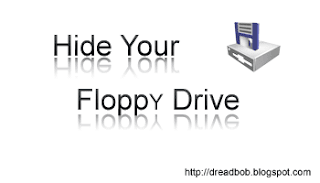
OS: Windows XP
If you want to hide the Floppy Drive then just to do the following:--
- Open Registry Editor(regedit.exe) in Run Under start menu.
- Navigate to HKEY_CURRENT_USER\Software\Microsoft\Windows\CurrentVersion\Policies\Explorer
- Create a new Dword Value name it as NoDrives
- Assign it a value equal to 1
- Exit the Editor & Reboot.
To show the Drive again just Delete the Dword value NoDrives.
Bob..

No comments:
Post a Comment