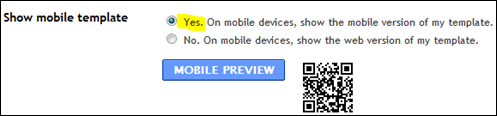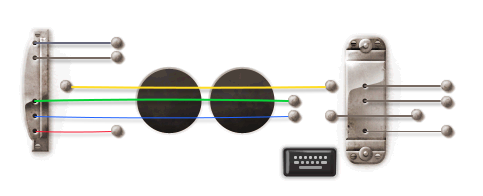Everybody knows that when it comes to Internet then only one company seems to be dominating and that is Google. They have grabbed almost all the internet cyberspace with their vast range of products like Gmail for Emails, Google Docs for Documents, Picasa for photos, YouTube for Videos and many more.
But Social Networking is one that has questioned Google’s abilities to launch a successful project that could beat and stand against the undisputed leader of Social Networking today that is Facebook. Google launched Orkut but it didn’t became world’s favorite in front of Facebook and was only constrained to two large markets India and Brazil only. And now it seems Google has finally stepped in by launching Google Plus which is going to be a Social Networking platform to rival Facebook. But again the question remains same “Will it be successful?”.
Right now the project google plus is in final beta phase and will be soon available to all and you will be able to login using your Google Accounts.
Google Plus is going to have something called Friend Circles which will allow you manage your friends list better and it is also going to have chat plus video calls which is definitely going to make Facebook add the feature of Video calls. Just have a look at this video and take a look on the Creativity of what Google has to offer: