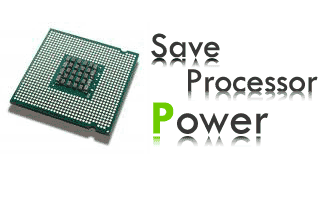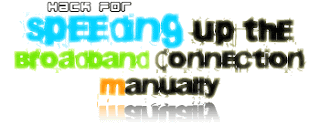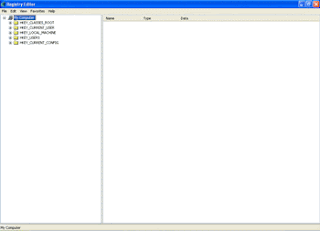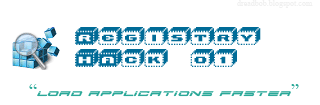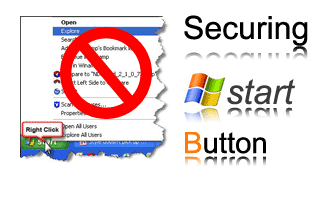 Tweak: Disabling Right Click on Start Menu
Tweak: Disabling Right Click on Start MenuOS: Windows XP
You can use this Tweak for Securing your Desktop . This tweak will help you to hide the Options which appear when someone Right clicks on the start menu & try to explore. To use this tweak follow th steps below:
- Open Registry Editor (regedit.exe).
- Navigate to HKEY_CLASSES_ROOT\Directory\shell & to HKEY_CLASSES_ROOT\Folder\shell
- Now rename the key shell to shell.old
- Now reboot your PC.
If you want to show it again then rename it to shell again.
Note: Create a System Restore Point or have Backup before applying this Tweak..
Bob Matharoo.