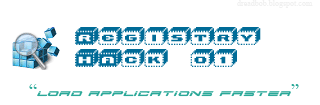 Registry Hack : Speed up loading of Applications
Registry Hack : Speed up loading of ApplicationsOperating System: Windows XP
There's a Windows Prefetcher in Xp which helps to load the applications faster by storing the application in prefetch cache. To speed up just change the just change the value of EnablePrefetcher by following these Steps...
1. Click on Start then click on Run.
There's a Windows Prefetcher in Xp which helps to load the applications faster by storing the application in prefetch cache. To speed up just change the just change the value of EnablePrefetcher by following these Steps...
1. Click on Start then click on Run.
2. Now under Run type regedit.exe
3.Then a Registry Editor will be opened in front of you like the below one:
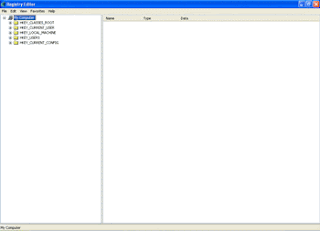
3.Then a Registry Editor will be opened in front of you like the below one:
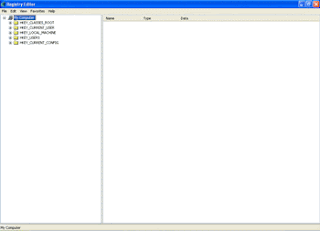
4. Now navigate to the address
HKEY_LOCAL_MACHINE\SYSTEM\CurrentControlSet\Control\Session Manager\MemoryManagement\PrefetchParameters
5. Now change the default value of EnablePrefetcher that is 3 to 5 to make the applications load faster.
After that Reboot your System.
Note: Please have a Backup or save a Restore Point in your Computer before applying the Hack..
Bob Matharoo


No comments:
Post a Comment