 Most of you who are using AdSense & don't know what are those Ad Channels Right !! Ad Channels which you see during the setting up of an ad for your Blog or Web Site. The same question was in my mind when I started using AdSense in June 2007 last year. But I got the answer at that time & started configuring them every time I set up an ad.
Most of you who are using AdSense & don't know what are those Ad Channels Right !! Ad Channels which you see during the setting up of an ad for your Blog or Web Site. The same question was in my mind when I started using AdSense in June 2007 last year. But I got the answer at that time & started configuring them every time I set up an ad.
Now its time for you to understand the Ad Channels in AdSense which is really a great feature of Google AdSense. First of all you should know that Ad Channels have nothing to do with ads display .
So lets understand them in a simple & a short way..
When ever you setup an ad in AdSense, Google asks you to create an ad channel for the ad. The Ad Channel you create helps you to track the performance of ads which come under the channel.
Performance of ads includes the number of clicks the ads get. Always name the ad according to the size & the location where you are going to place the ad on your blog. For example- I am going to use 468x60 ad on right top of my blog, then I would give the name to the ad like '468x60 Top Right ad' which will help me check them better.
This will give you a better idea of the location of Ads on your site where they get maximum clicked or attention. This can also help you get rid of extra unwanted ads on your blog which are just occupying your precious blog space.
I would reccomend you to first experiment & then choose where to place ads so that you get maximum profit. So by configuring ad channels you can earn big, if you follow it properly.

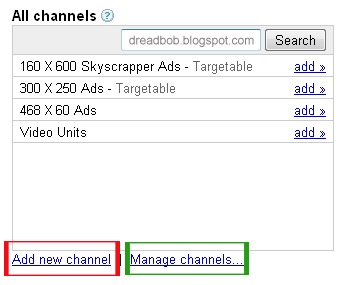
6 comments:
Channels are a great tool on Adsense.
I use them all the time. Thanks for the tips.
Very informative post... i like ur tips.... ur blog is really nice...
Thankz for sharing ur knowledge with all of us..
Having begun blogging recently, I have been learning slowly what can be done and how it can be done through your blog. You are my Guru, Bob! Thanks for all that you put up. I am fortunate to have spotted your blog and will recommend it to some friends who have been asking how I blog... I am listing your blog in my favourites right away! Do visit my blog and read my posts - it is a humor blog!
I never used channels yet. I must learn about adsense more..Thanks for sharing.
Great!!! But it also ask about the URL address in channel that is why i am still confused. May be i need to be used to it. I am new. I also want to put good blogger in my web page, is it possible? does any body has answer? please let me know??
Please how do I create a Ad Channel please... Can anyone help?
Post a Comment