Photoshop CS3 has new feature of working with 3D objects which was missing in older versions. You can work on & modify 3D models in Photoshop CS3 easily. It has the option of 3D layers with which you can open 3D models.
Adding a 3D layer :
- Click on Layer Tab.
- Then click on 3D layers.
- Then on New Layer from 3D file, then select the file from your computer.
Photoshop CS3 supports formats like U3D, KMZ, OBJ, 3DS.
After your model has been imported into the Photoshop then you can rotate it in any direction. To modify it further you need to have more controls on the screen which you can get by clicking on Transform 3D Model. Many options then let you move , rotate & different camera views of model come on screen. You can also add new textures to the Model under Layer>3DLayers>Replace Texture. After finishing your model transformation click on Commit 3D icon to apply changes.


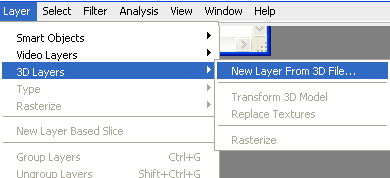
No comments:
Post a Comment