
Registry Hack: FASTENING THE SHUT DOWN PROCESS.
Operating System: Windows XP
Are you tired of waiting for task to End during windows Shut down? in other words
Is Your PC taking alot of time to shut down?
Then apply this hack to fast the shut down process.
1. Click on Start then click on Run.
2. Now under Run type regedit.exe
3.Then a Registry Editor will be opened in front of you like the below one:
4. Now navigate to the address
HKEY_CURRENT_USER\Control Panel\Desktop
and to
HKEY_USERS\.DEFAULT\Control Panel\Desktop
5. Now under these locations change the string value of AutoEndTasks from 0 to 1.
6. Also search for WaitToKillAppTimeout which controls the default time, in milliseconds.
Reduce it's string value (value denotes time before ending the application) to speed up the shut down time.
7. Now reboot your PC for changes to take effect.
Note: Please have a Backup or save a Restore Point in your Computer before applying the Hack..
Bob Matharoo


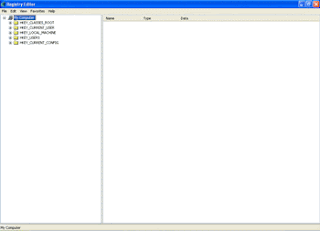

1 comment:
great post, i do this before but forget it
Post a Comment