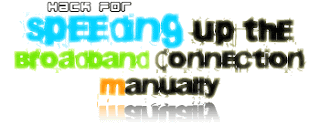
Hack: Speed up the Broadband Connection
OS: Windows XP
About 20% of total Bandwidth is reserved for programs. So if are able to extract then we can speed up the broadband connection. In this hack you will learn how to Do this..
1. Click on Start go to Run.
2. Then type gpedit.msc & then press enter .
3. A window like the below one would be opened...
4. Now navigate to { Local Computer Policy\Administrative Templates\Network\QOS Packet Scheduler }
5. Under QOS Packet Scheduler, double click on Limit reservable bandwidth.
6. Change the 'Not Configured mode' to 'Enabled' & change the Bandwidth limit (%) to '0'
7. After that apply the settings.
8. Then reboot your PC.
So speed up your connection now......
Bob Matharoo

5 comments:
cant hget this to work, widows doesn't recognise the command gpedit.msc
Here’s a Broadband Videothat will show you how to check availability by postcode, how perform a broadband speed test and where to find broadband forums to answer your questions. There are also offers for Orange Broadband.
Here is a broadband beginners guide and below are common broad band questions;
>What is Broadband?
>Types of Connections?
>Connection speeds and download limits
>How to compare ISP’s
Here’s a >Broadband Video that will show you how to check availability by postcode, how perform a >broadband speed test and where to find >broadband forums to answer your questions. There are also offers for >Orange Broadband.
Here is a broadband beginners guide and below are common broad band questions;
>What is Broadband?
>Types of Connections?
>Connection speeds and download limits
>How to compare ISP’s
Here’s a Broadband Video that will show you how to check availability by postcode, how perform a broadband speed test and where to find broadband forums to answer your questions. There are also offers for BT Broadband.
Here is a broadband beginners guide and below are common broad band questions;
>What is Broadband?
>Types of Connections?
>Connection speeds and download limits
>How to compare ISP’s
hai,
Nice.......
I found the site http://www.ip-details.com/ for Testing My Broadband speed.
Post a Comment