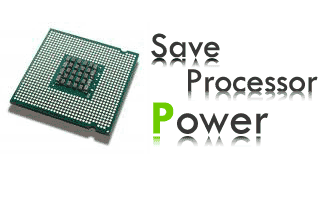 Tweak : Save the Processor Power
Tweak : Save the Processor PowerOS: Windows XP
When the processsor gets heated then there is a lot chance of damaging. It can be due to Fan problems, motherboard problems & many more. One of the things which may cause your processor to heat is Checking of USB ports for any new devices. Even if your PC is Idle the processor continue to check the USB ports. In this tweak you will learn how to save the Processor Power & making your Processor cool without opening your CPU by increasing the time interval, so that processor checks the USB ports after a gap of time. We will do this by USB idling...
To do so open Registry Editor in Win XP & navigate to:
HKEY_LOCAL_MACHINE\SYSTEM\CurrentControlSet\Control\Class\
{36FC9E60-C465-11CF-8056-444553540000}\0000
Under 0000 create a new DWORD value & name it as IdleEnable & set it's value to 1 . This will enable USB idling.
After this Reboot your PC..
Note: Create a System Restore Point or have Backup before applying this Tweak..
Bob Matharoo

1 comment:
Hi Bob,
That is a great tweak and one I have been using for several months, sure makes a difference to the fan :)
Post a Comment